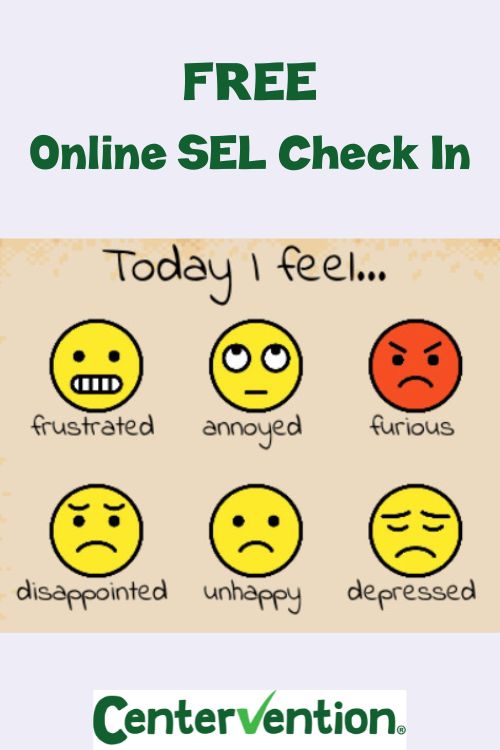An SEL check in is a great way for educators to keep tabs on how students are feeling, and with Centervention’s online social emotional skills programs, it’s built right in.
Simply create student accounts from your educator dashboard and you’ll also be able to see daily emotion check in data and be alerted to students that may need additional support via one of our online intervention programs.
We recommend that educators be on the look out for the following:
- Students that are generally happy or okay and switch to mad, sad, or worried for multiple check ins.
- Students that always express the same feeling for every single check in.
- Students that choose feelings that don’t seem to match what you observe in the classroom.
With this information, you can start a conversation with your students to better understand what may be happening to make them feel the way they feel.
Recommended Grade Level: Elementary and Middle
SEL Skill(s): Emotion Regulation
Duration: Variable
Materials: Online access via a web browser. You can sign up for a free educator account here.
How Students Use The Online SEL Check In
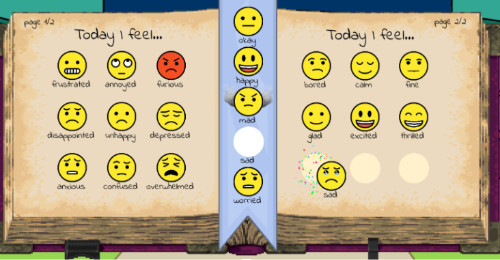
Each day your student logs in to their Centervention account, they will be greeted by Principal Howard, and she will ask them “How are you feeling today?”
The student will then see an open sticker book where they can select one of the following primary feelings stickers:
- Okay
- Happy
- Mad
- Sad
- Worried
After selecting the sticker that best represents how they are feeling, they place it in an open spot in their book (which contains their prior check in choices).
Note: For older students, we offer a broader set of choices after they select their primary feeling.
SEL Check In Data For Educators
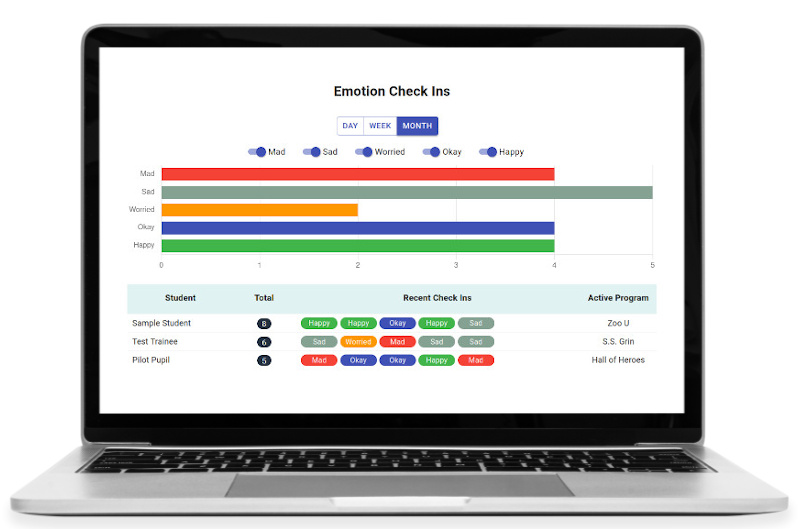
When you log in to your Centervention educator account, your homepage will display a snapshot of the most recent SEL check ins for your students.
You can select a view to see the most recent day, week, or month and you can filter which feelings are included in the data.
In addition, coming soon, you can also click on the Emotion Check In menu in the left-hand sidebar to see data for all of your students and with additional options for customizing the time period.
If you don’t already have an educator account, you can sign up for a free trial account here.